Tag All Your Friends In A Facebook Status Comments With A Single Click
This post is just for fun. I guess all of you know about mentioning or tagging friends in comments. We first type the name of the person after '@' and the name comes in the drop down menu and we select our friend to tag.
Now think what if you want to tag all of your friends in comments. It is very complex task to do. I am pretty much sure that most of the peoples don't even know all the names from there list then how will they tag? :P
Question Arised?
And I am here to tell you the answer.
You can tag or mention all of your friends in your post by a single click. So lets learn ho can we do this.
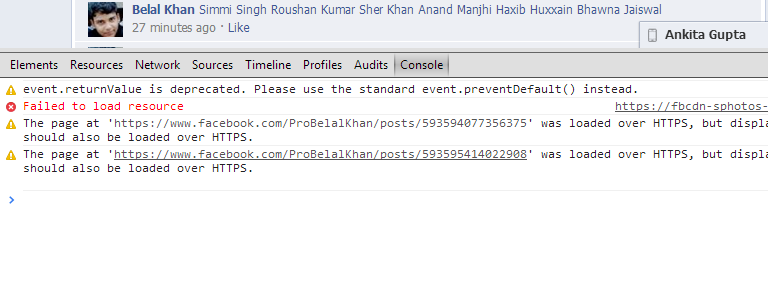
Now think what if you want to tag all of your friends in comments. It is very complex task to do. I am pretty much sure that most of the peoples don't even know all the names from there list then how will they tag? :P
Question Arised?
And I am here to tell you the answer.
You can tag or mention all of your friends in your post by a single click. So lets learn ho can we do this.
TAGGING ALL YOUR FRIENDS WITH A SINGLE CLICK
The trick is currently working perfectly with Google Chrome so you must use Google Chrome for this.- Go to Your Facebook Account
- Post a Status (Status can be anything, same as you post other status on your profile)
- Click on the time which you can see on the status just below your name (see the image for help)
- Now your status will open in a new separate window
- Now press ctrl + shift + J
- A pop up window will open
- On the pop up window click on console from the top menu
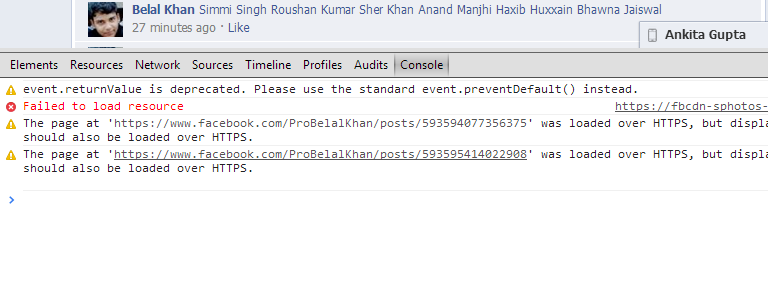
- Now copy the below code and paste on the console and hit enter
- Now you have to wait for a while and all your friends will be tagged by comments.
- Ignore if you see any error. It is working perfectly.
Note: This article is not promoting any hacking, cracking or spamming content. This is only for educational purpose. Don't misuse it. If you do this then we are not responsible in any case.













0 Give your Suggestion:
Post a Comment